Here are the 11 most popular features of the app. Which of them do you use most often? Which features are missing? Text us in the app's chat or email team@omysport.com.
Premium features of OMY! Sports app.
If we leave aside the main feature — a personalized workout plan that adapts to your specific volume and training load — OMY! Sports has a lot more to offer. We’ve selected 11 most popular ones for you. Let’s run through them.
Apple Health integration
40% of our users set up the app on their iPhones, and 20% of them use Apple Watch. The ability to connect the Watch is a necessity for a significant part of our audience. Connecting OMY! Sports to Apple Health is easily made via the “hamburger” menu in the top left corner of the app.
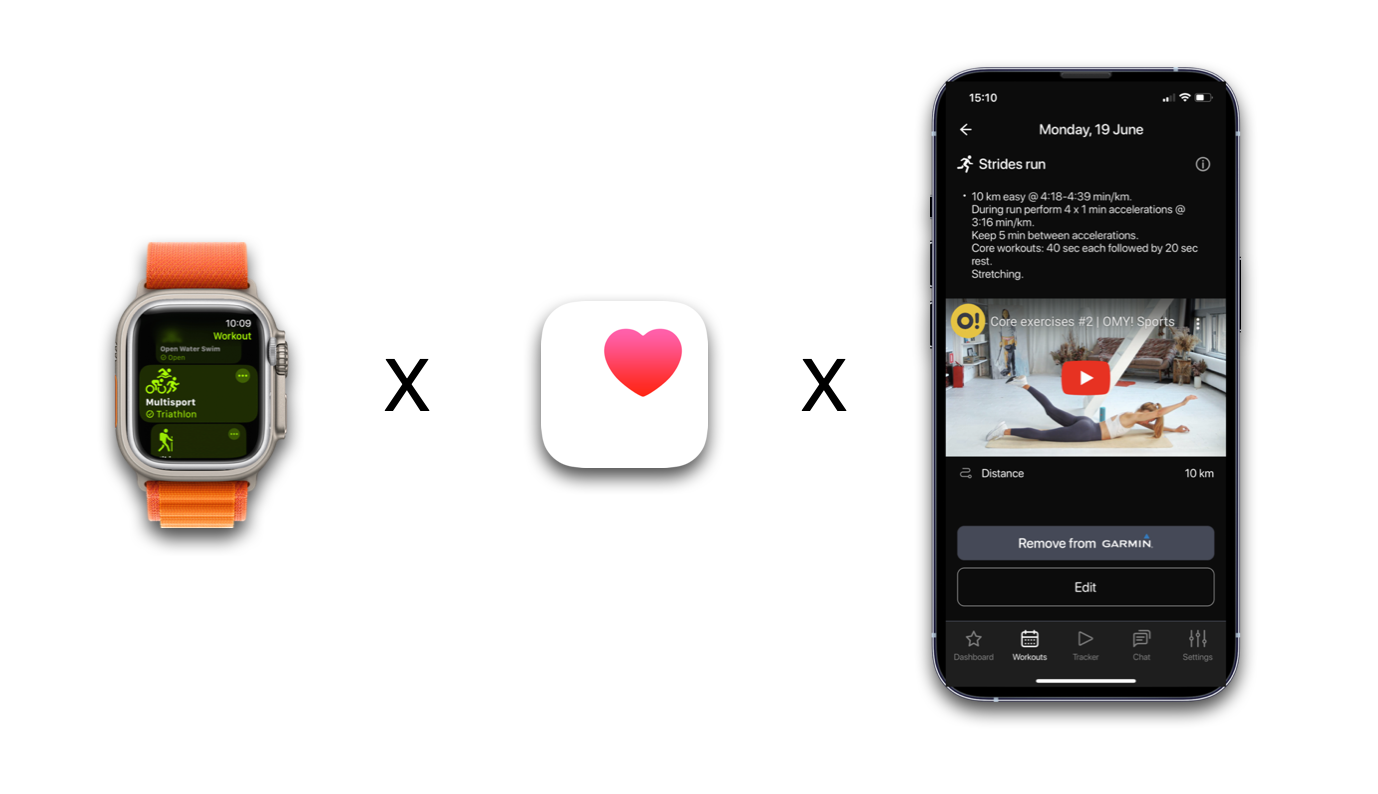
Read here how it works and what benefits it provides https://omysports.ai/blog/tpost/86j3dadga1-release-notes-apple-health-and-performan.
Live Chat with pro-Coach
In 2023, our coaching team received 20k chat messages. For Premium users, chatting with a coach allows to get personalized answers about training, performance at the races, motivation, recovery, nutrition, and more. Our answers can save time, help avoid common mistakes, and generally maximize your experience and results from training with us.
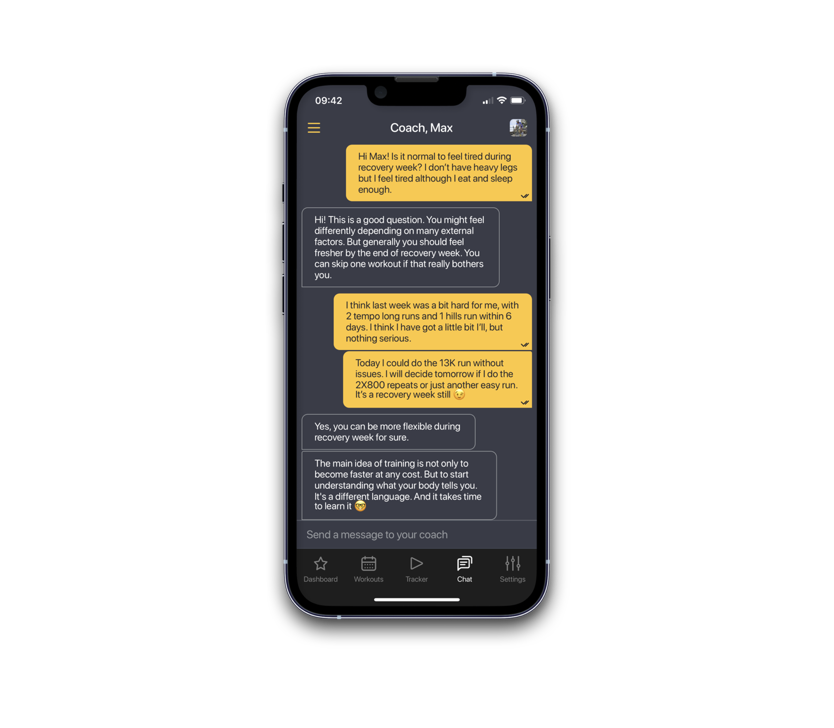
Export to Garmin
Usually, there are many different workouts in the plan — you can’t memorize them all. Each of them is made up of blocks with variable pace/power and heart rate. Exporting workouts to a sports watch lets you focus on the workout itself instead of learning it by heart.
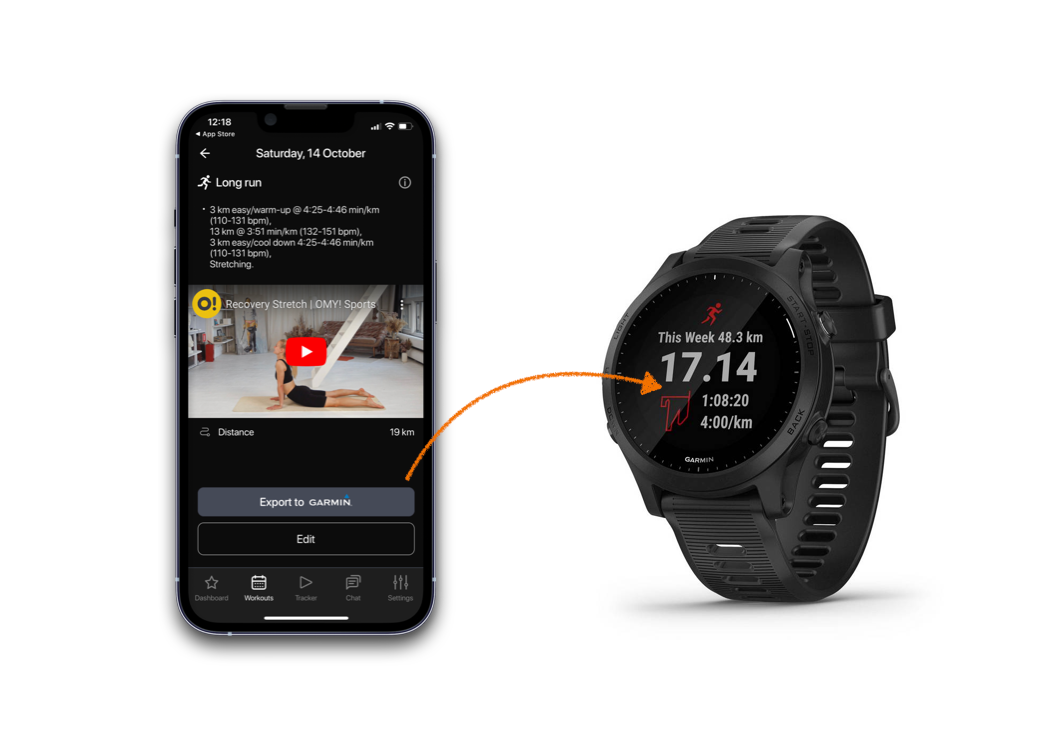
Read more about this feature here https://omysports.ai/blog/tpost/65epjgrnx1-export-to-garmin-and-other-features-in-t.
Training Settings
We start with your answers and data and apply algorithms to build a perfect plan under your constraints. But often our perfect plan is not perfect for you. That’s why many start their training with additional customization. It's easy.
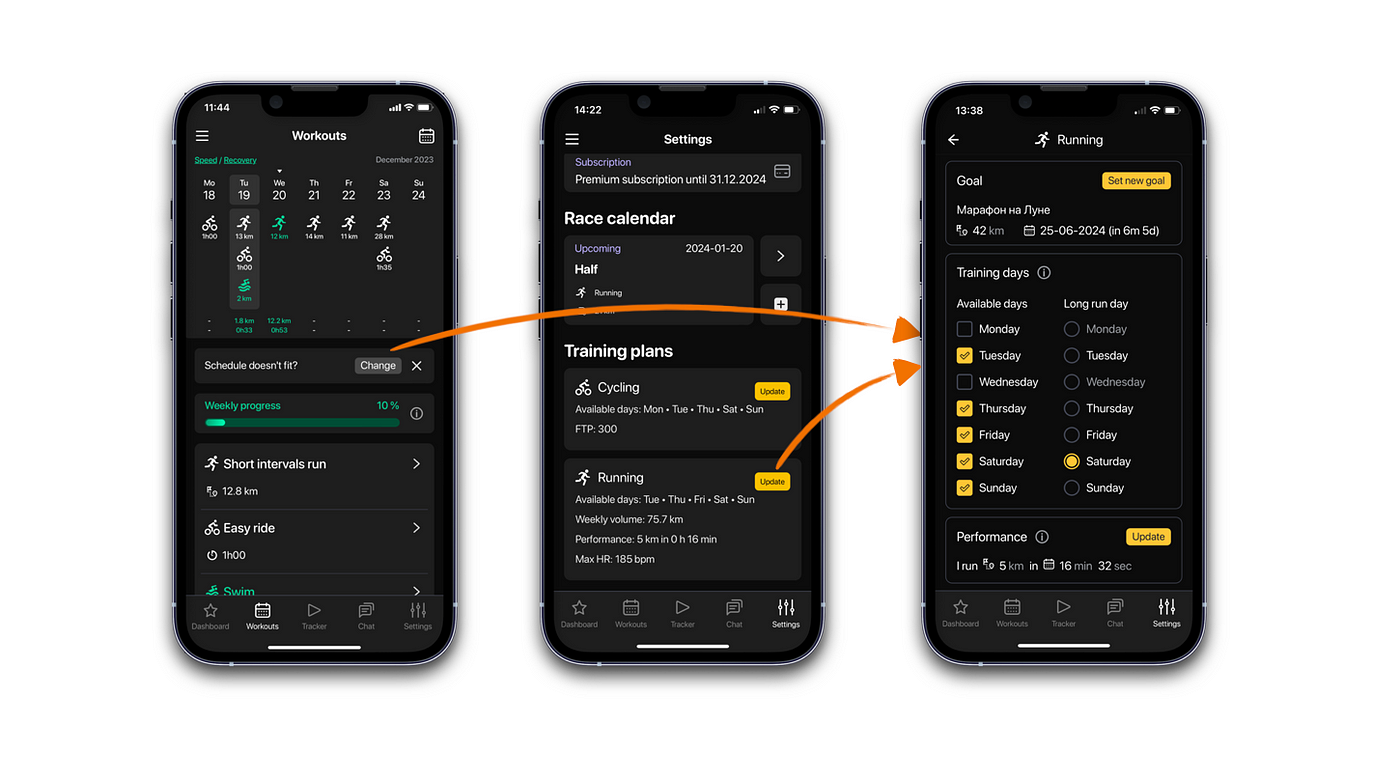
Read more about the new Settings here https://omysports.ai/blog/tpost/2xcl0p6ta1-counting-seconds-why-do-nuances-matter-i.
Fitness Metrics
The Fitness and Training Effect on the app’s dashboard shows what effect every performed workout has on you. These metrics help to better understand everything you do with us.
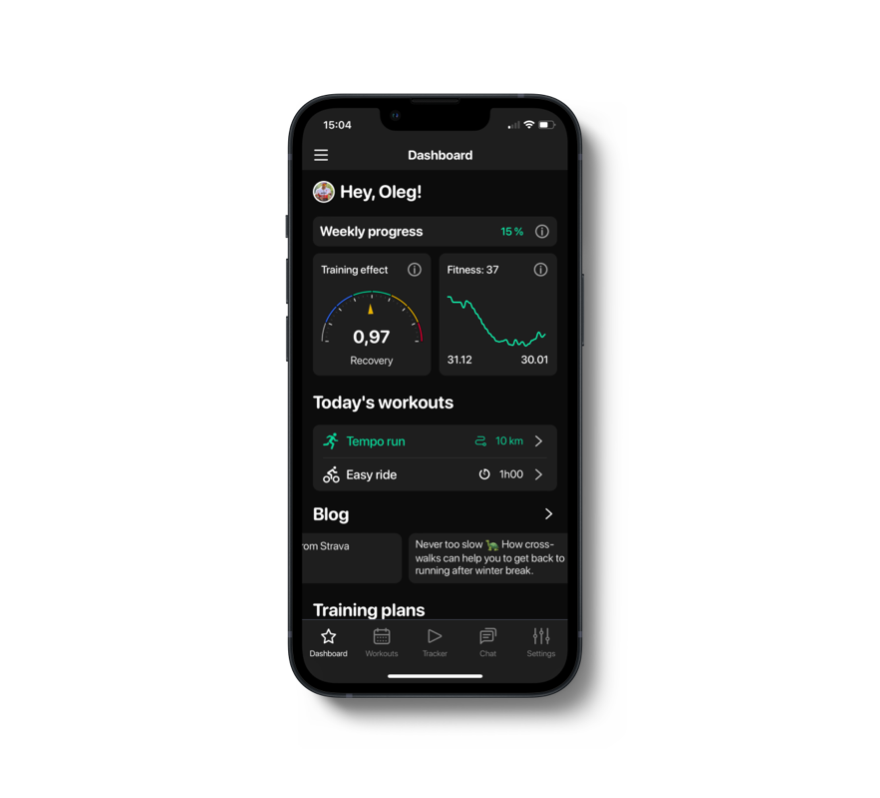
Read more about workout performance metrics here https://omysports.ai/blog/tpost/ac5np38kr1-how-to-suffer-properly-training-efficien.
Export to Zwift
Cycling goes well with running. In winter, you can do cycling workouts at home — on a smart bike trainer. Many people use the Zwift race simulator to fully immerse themselves in the world of cycling. You can download workouts from OMY! Sports directly into Zwift, choose your favorite course and go for it!
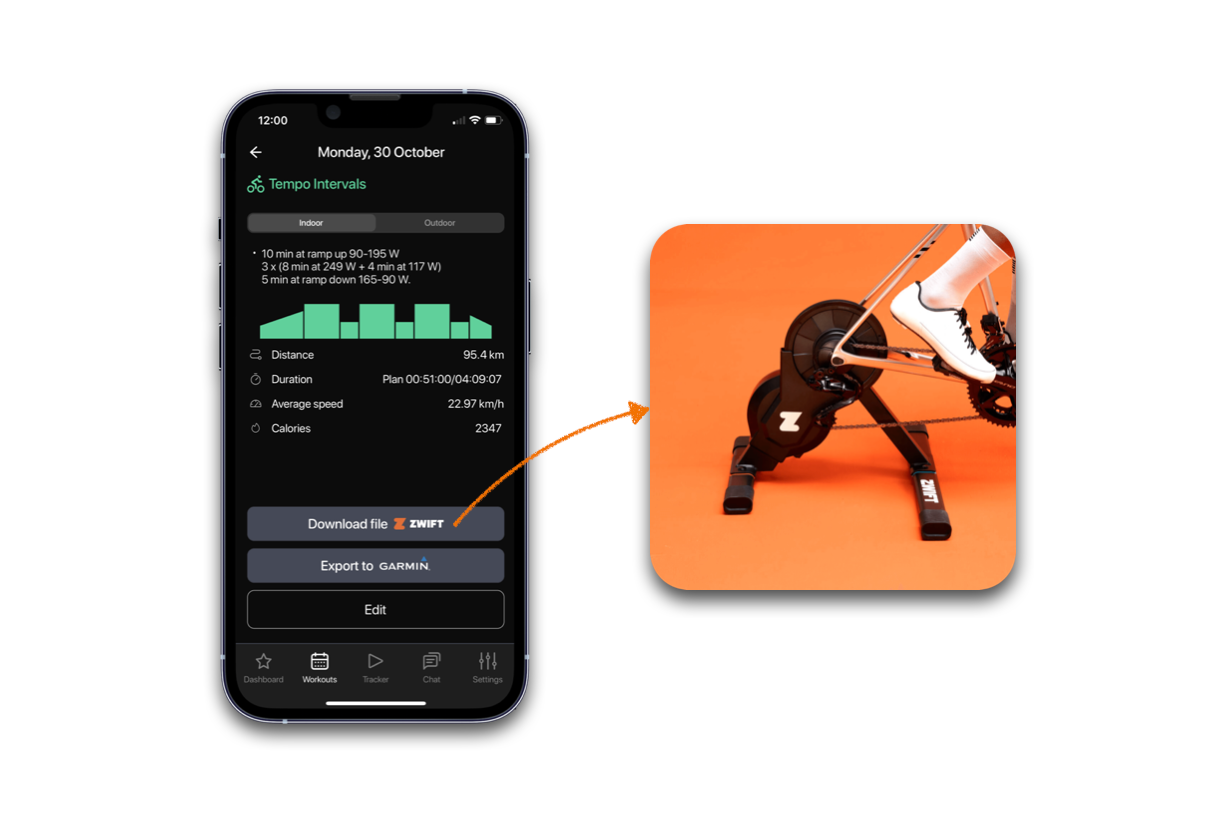
Read more about smart trainers, the benefits of indoor cycling and how to export workouts to Zwift here https://omysports.ai/blog/tpost/xratyaptr1-smart-trainer-is-your-best-friend-for-tr.
Video with Alice
Running workouts aren’t just about running. Running fast requires strong core, hips and glutes. For perfect technique, it is recommended to perform special running exercises. After training it is important to recover with stretching. All this is in our original videos with Alice inside your training plan.
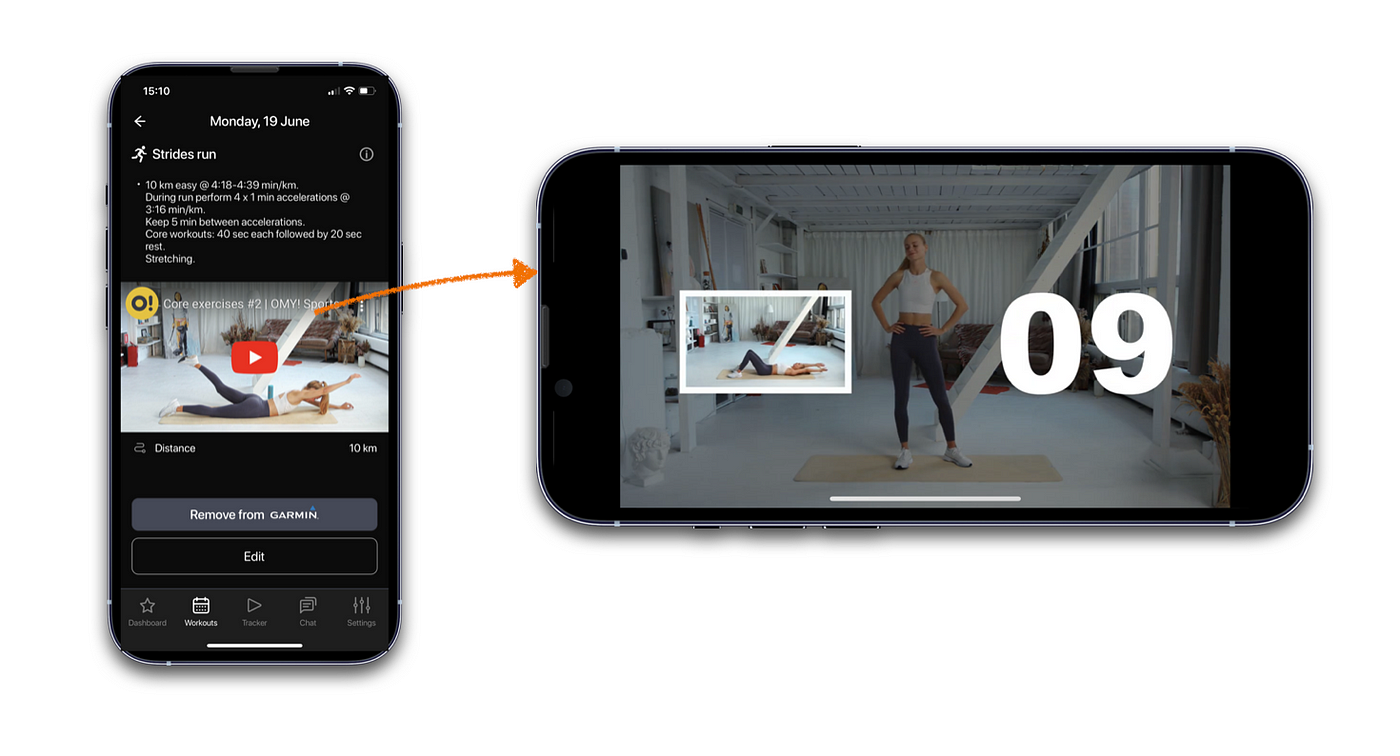
Feedback
The adaptability of your workout plan rests on a few pillars. One of them is your feedback after workouts. Regular feedback after a training week greatly improves the quality of your future planned workouts.
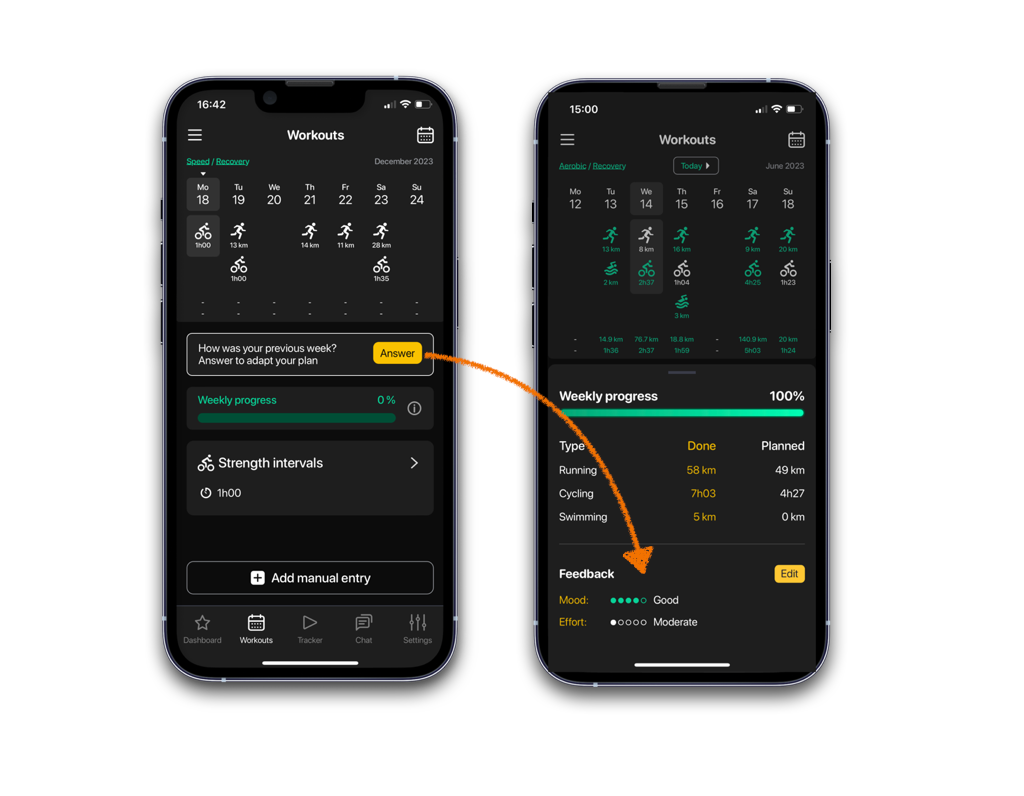
Read more about this feature here https://omysports.ai/blog/tpost/2xcl0p6ta1-counting-seconds-why-do-nuances-matter-i.
Performance forecast
Want to know what you’re capable of? We don’t predict your results for any particular race, but we are confident that our training plan and some time can reveal your true potential. You are stronger than you think!
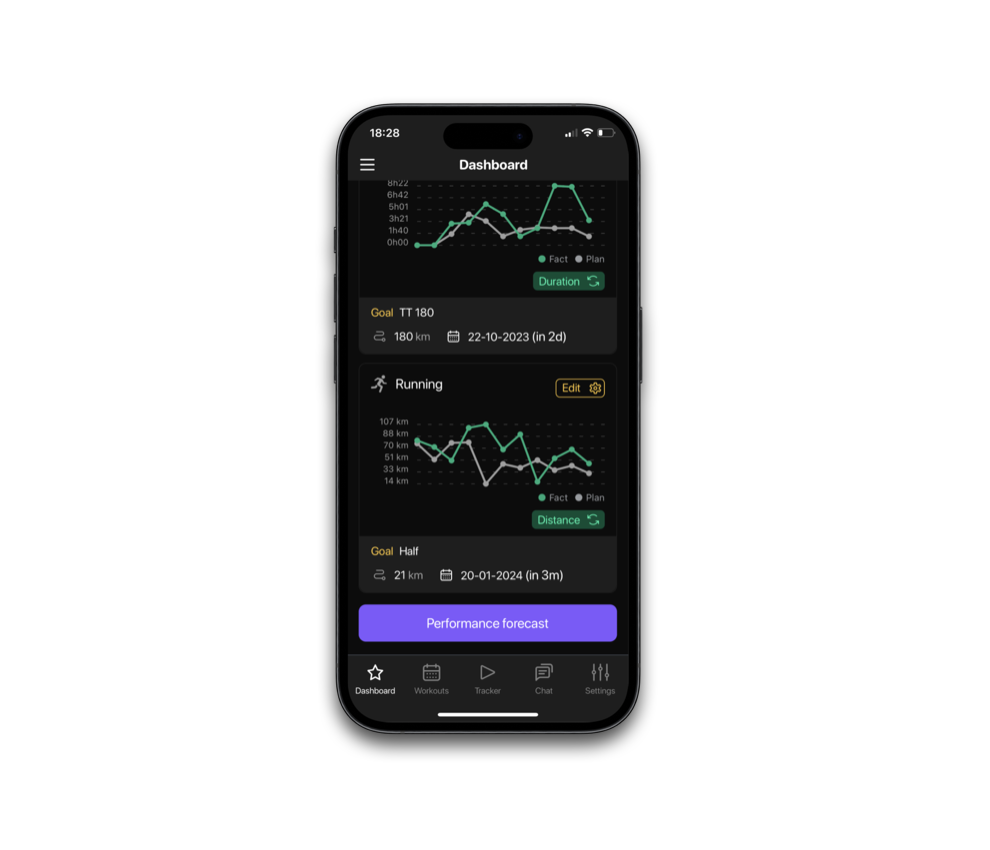
Here is a bit more on the forecast feature https://omysports.ai/blog/tpost/86j3dadga1-release-notes-apple-health-and-performan.
Race Calendar
The race calendar is a list of your upcoming and past races that stores the most important information — dates, results, distances etc. But even more important is that our algorithms will take all the future races into account when planning your training. Just enter them.
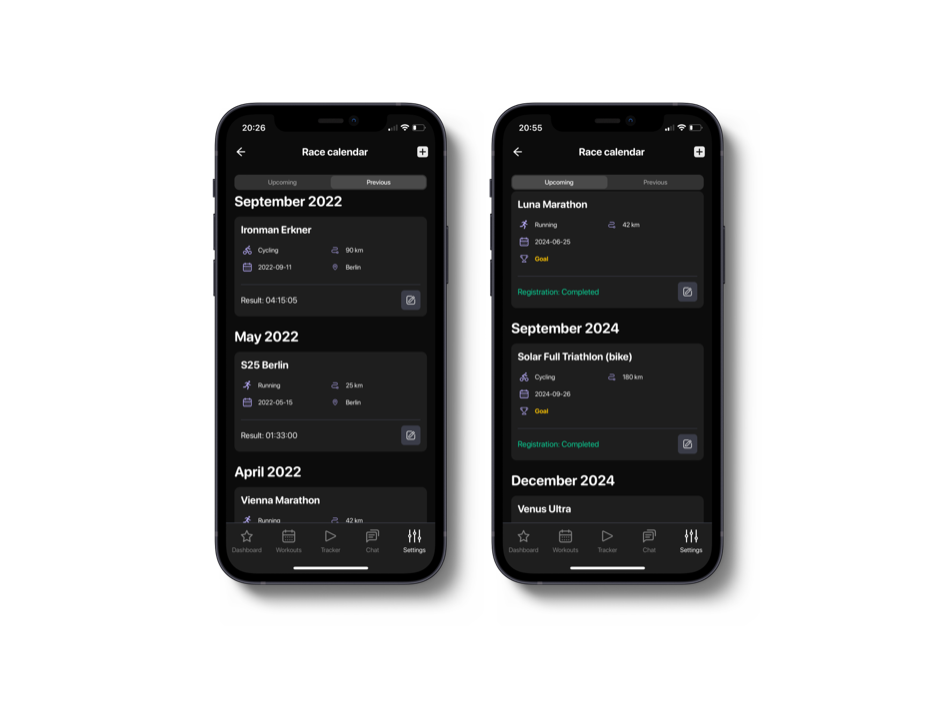
Editing workouts
Want to rearrange the current week’s plan, enter a workout manually, delete or merge data and workout? You can do all of this with the Edit button on your calendar.
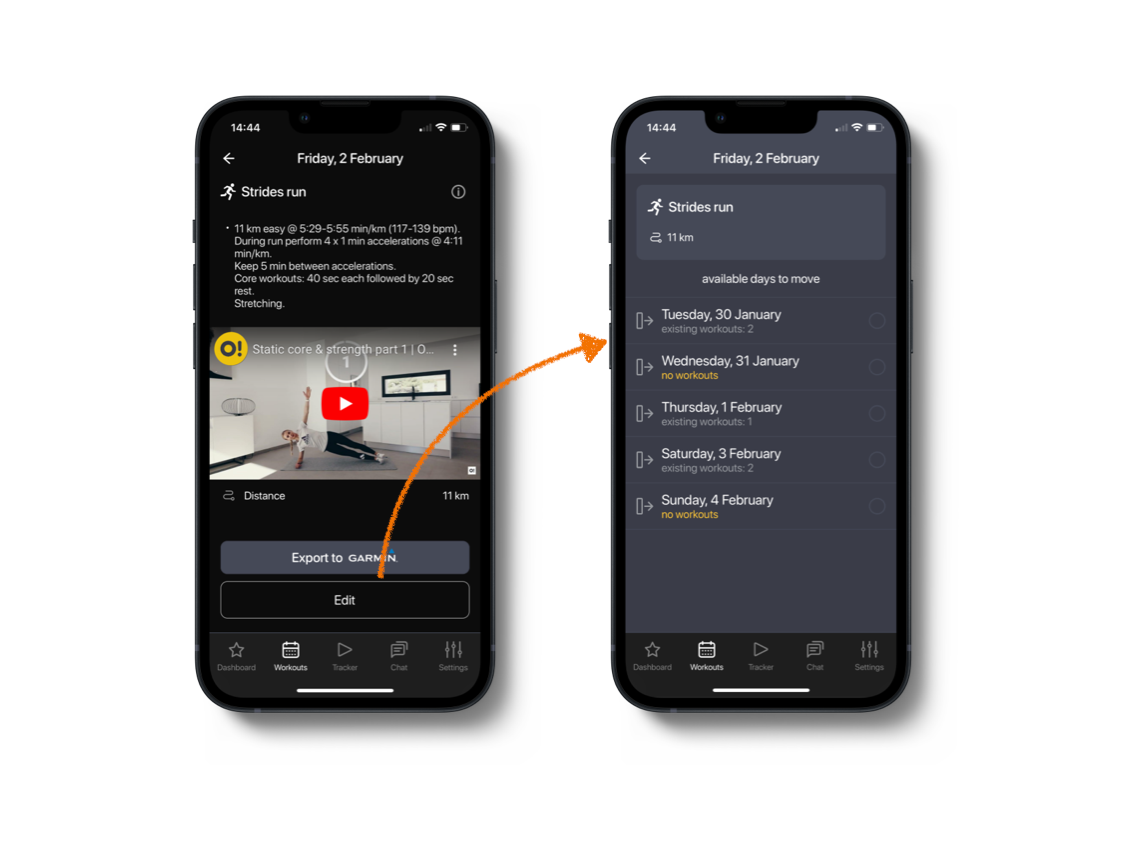
Read more about editing options here https://omysports.ai/blog/tpost/vzb7g2xjd1-editing-workouts-delete-move-merge-separ.
Your team
