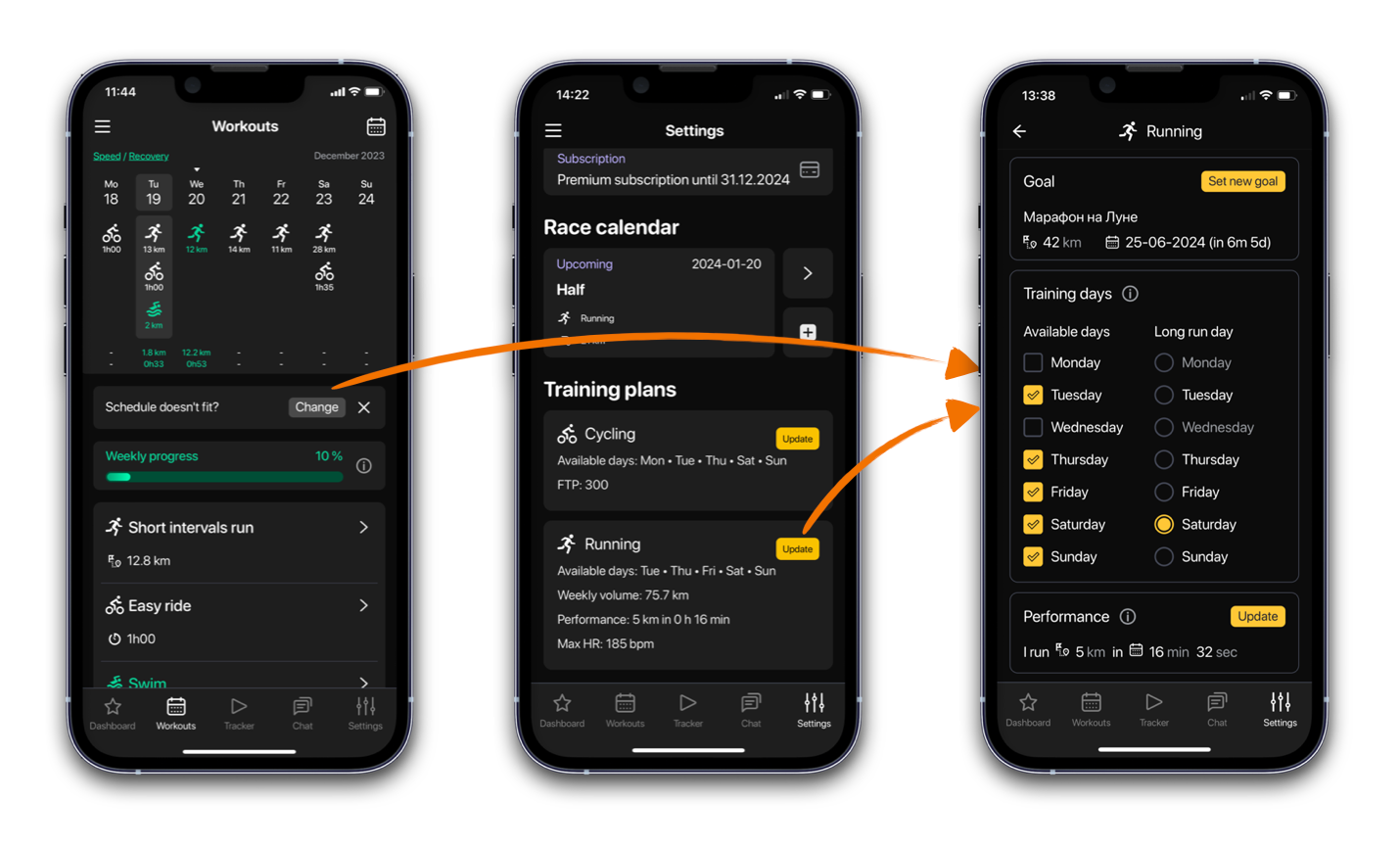OMY! Sports app Christmas release (1.14.3) includes 3 updates, which improve quality of computorized training service by taking care of small things. These are Seconds, Feedback and Settings.
Counting seconds.
It’s no secret that seconds matter a lot in running. The shorter the distance, the more important every second is. Seconds separate the winners from everyone else. Your training plan may be very different depending on what seconds you’ve entered in max effort question. 3 min 00 sec maximal effort for 1 km is very different from 3 min 25 sec. This 25 sec difference for 1 km implies around 23 min difference for 42,2 km. As you may imagine training paces for these 2 cases are extremely different.
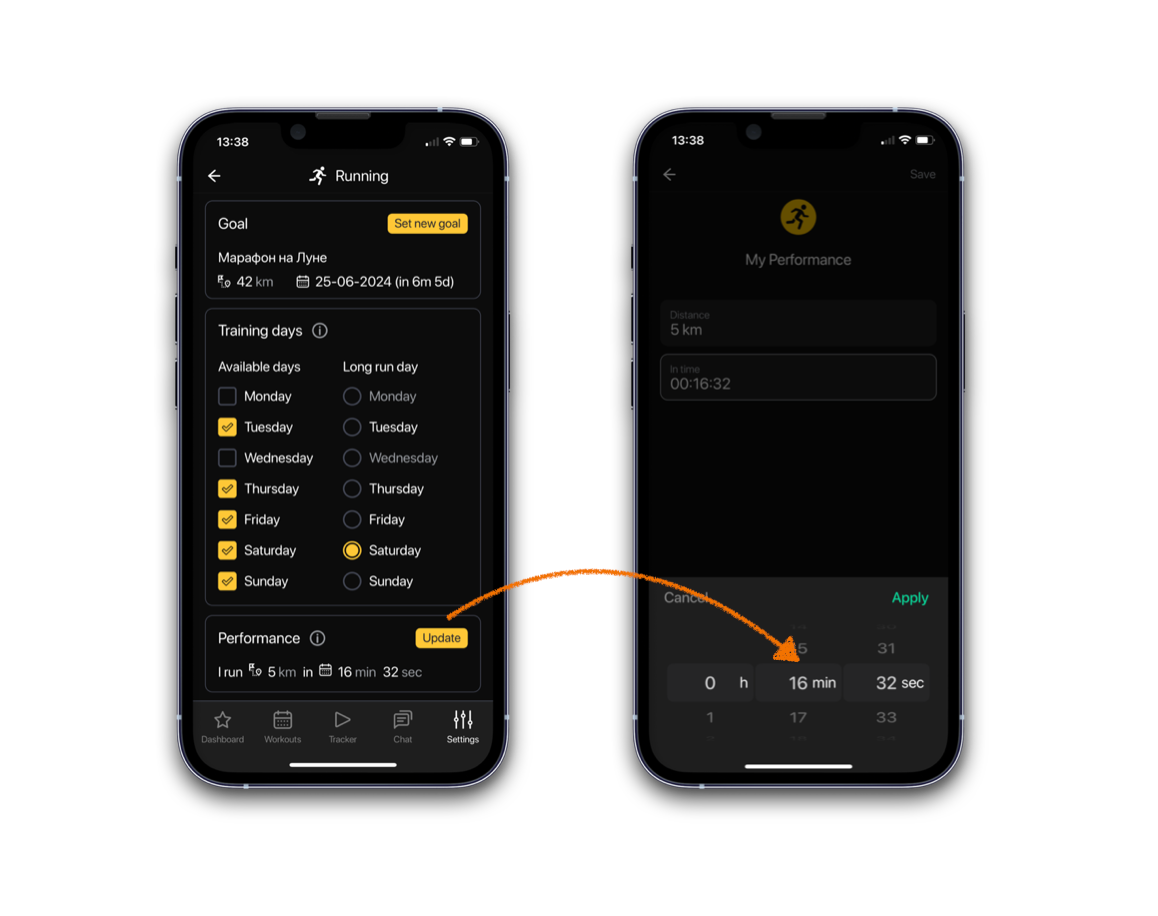
The same goes to usual workouts. Tell us about it in every nuance — down to the second. Even if you enter the workouts manually.
From now on you are welcome to enter your maximal effort result very precise. So that your training plan is perfectly set.
New Feedback.
You might know about the adaptability of workout plan in the OMY! Sports app. The system compares the actual volume and intensity of the workouts you have done with the planned ones and takes this information into account when building future workouts. Or adapts itslef. This data is downloaded automatically from your sports watch or after manual entry of training results.
The second important factor in adaptation is how-I-felt self evaluation. This assessment is implemeted in the new weekly Feedback. What’s new about it?
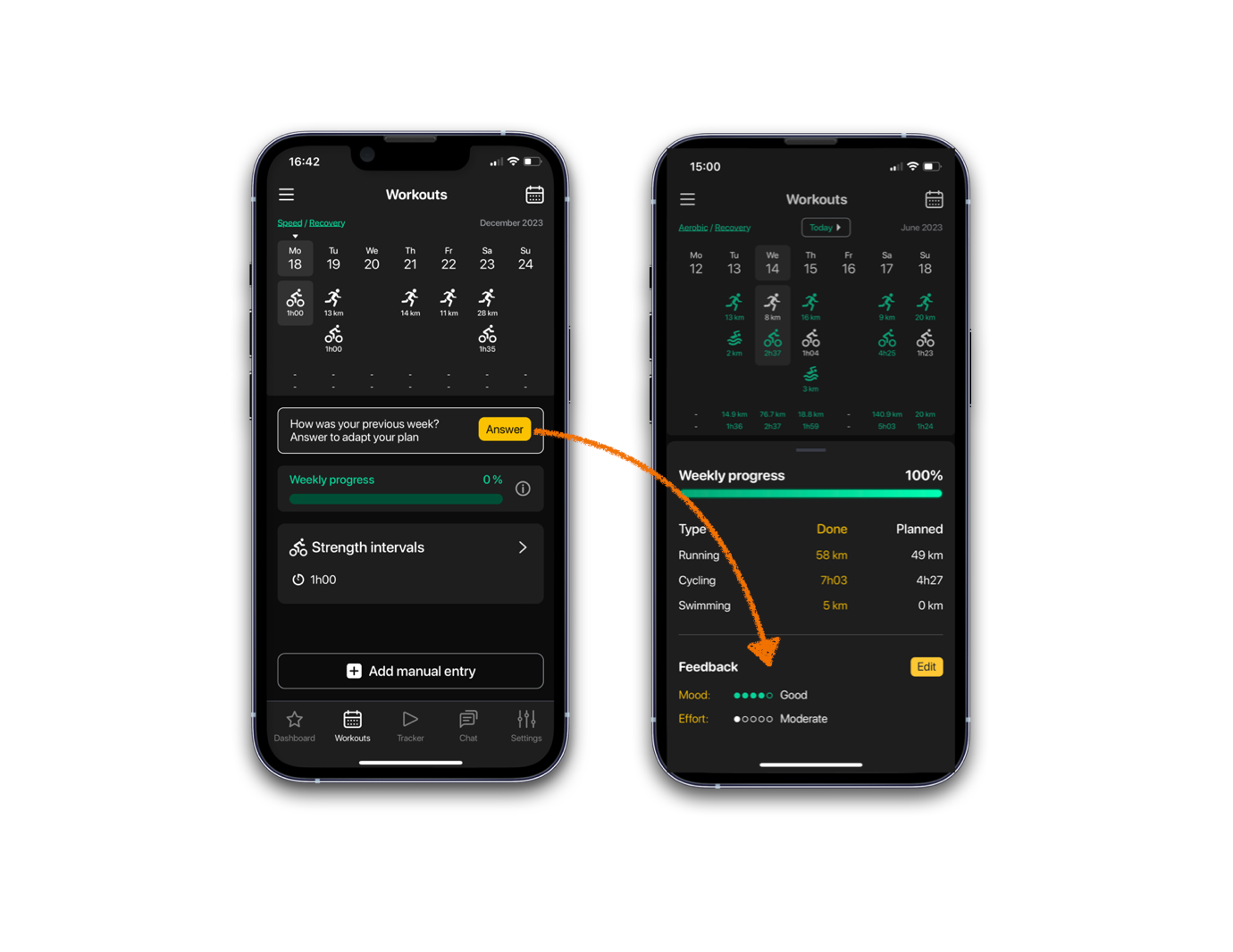
- We highlight the Feedback button so you don’t forget about feedback.
- The Feedback button “hangs” Monday to Wednesday of current week.
- Observe and edit your feedback in Weekly progress until Wednesday.
New Settings
Amateur runners have many questions when starting using our app. These are questions about training preferences — prefered number of training days, long run distance, specific workouts days, volume, pace, etc. It’s fair to say these preferences if perfectly set are the sound basis for good plan that fits into the clients expectations. And this is a prerequisite of client’s retention.
But often the plan runner expects to see is not exactly what we provide. And this is often subject to changing preferences. We want to make this process as easy as possible by giving you multiple access points to the Settings and Preferences screens.
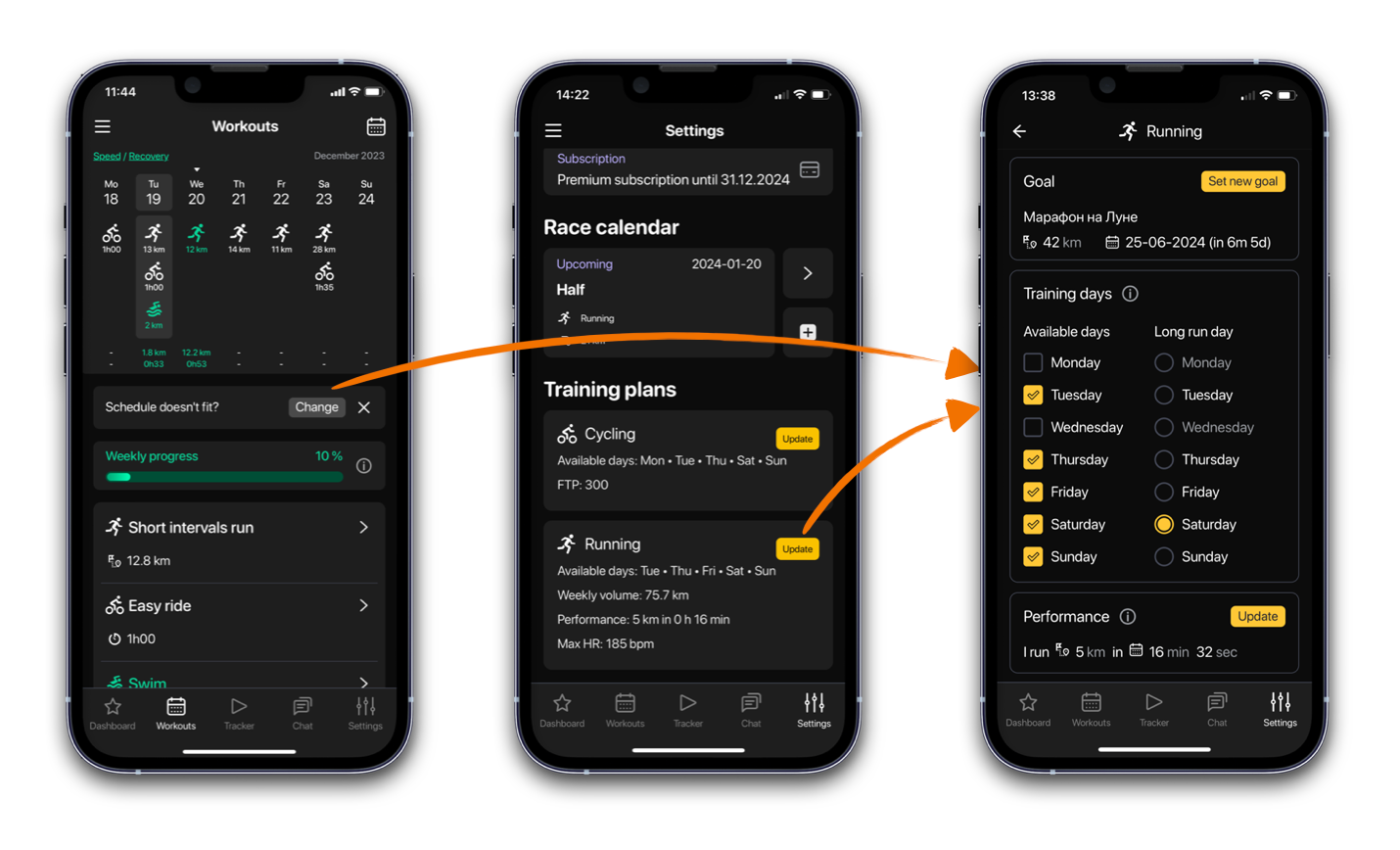
You can get to the Preferences screen directly from the Workouts (1) or from the main Settings (2) screens.
(1) Schedule doesn’t fit? Push “Change” and go directly to Preferences.
(2) Check your Training plan summary in the main Settings screen. Want to change something? Click Update and adjust all the details and preferences.
The changes you make will be immediately reflected in your training plan.
Have a great workout. And hope to see you soon.
OMY! Sports. Your personal coach in the mobile app.
(1) Schedule doesn’t fit? Push “Change” and go directly to Preferences.
(2) Check your Training plan summary in the main Settings screen. Want to change something? Click Update and adjust all the details and preferences.
The changes you make will be immediately reflected in your training plan.
Have a great workout. And hope to see you soon.
OMY! Sports. Your personal coach in the mobile app.