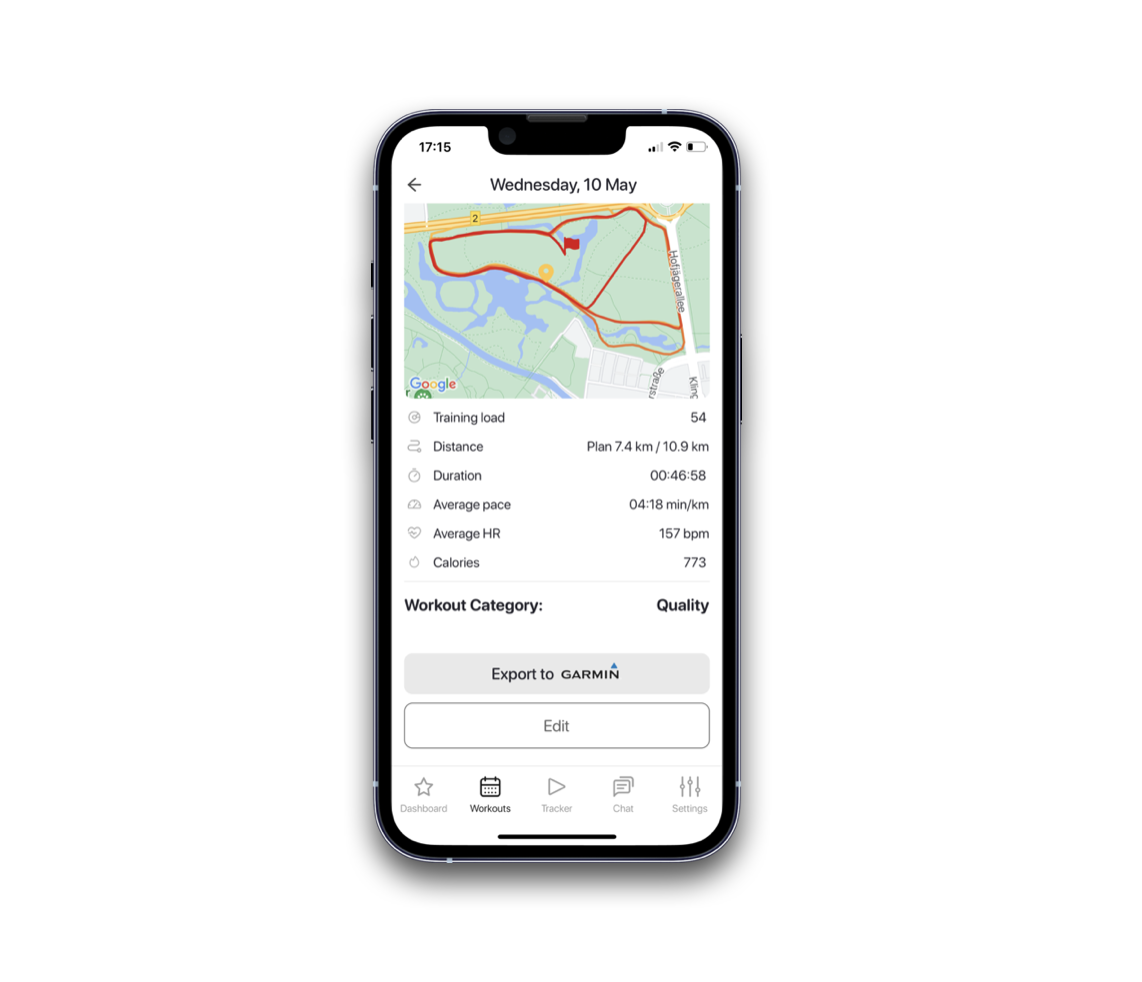There is a new “Edit” button in every workout. The button offers several new functions at once:
- Delete activity data.
- Merge a workout into a task.
- Separate workout and a task.
- Move training tasks.
- Add workout manually.
Delete activity data.
You can delete training data of completed workout if the entered data is incorrect. The training task remains on your calendar. After deleting the training data, you can manually enter the correct data.
Merge and separate activity data.
The function is useful if you perform and upload several workouts in one day. By default, we automatically merge the first workout with planned training in your calendar. Now you can decide which of your workouts will be merged into which training task. It’s important to merge relevant training into the right training task because we track gaps between your planned and actual performance for the purpose of next week’s planning. Actual performance data is taken from merged workouts.
Moving training tasks.
The function of moving tasks has been fully restored. You can apply this only to the training tasks of the current week.
Adding a workout manually.
You can now add your workout data directly inside the training task. Such data will be automatically merged into the corresponding training task.