Why enter this data?
- As you know, if the workout is not recorded, it is not done 😊
- This data influences the content of next week’s workouts.
- Based on the data, your fitness metrics are calculated.
- You see the overall statistics of the week and your progress.
Built-in GPS activity tracker.
You can record your workout with the app’s built-in GPS tracker. In the tracker, you can select a sport, press start, and save your workout. It will record the route, distance, time, and speed or pace.
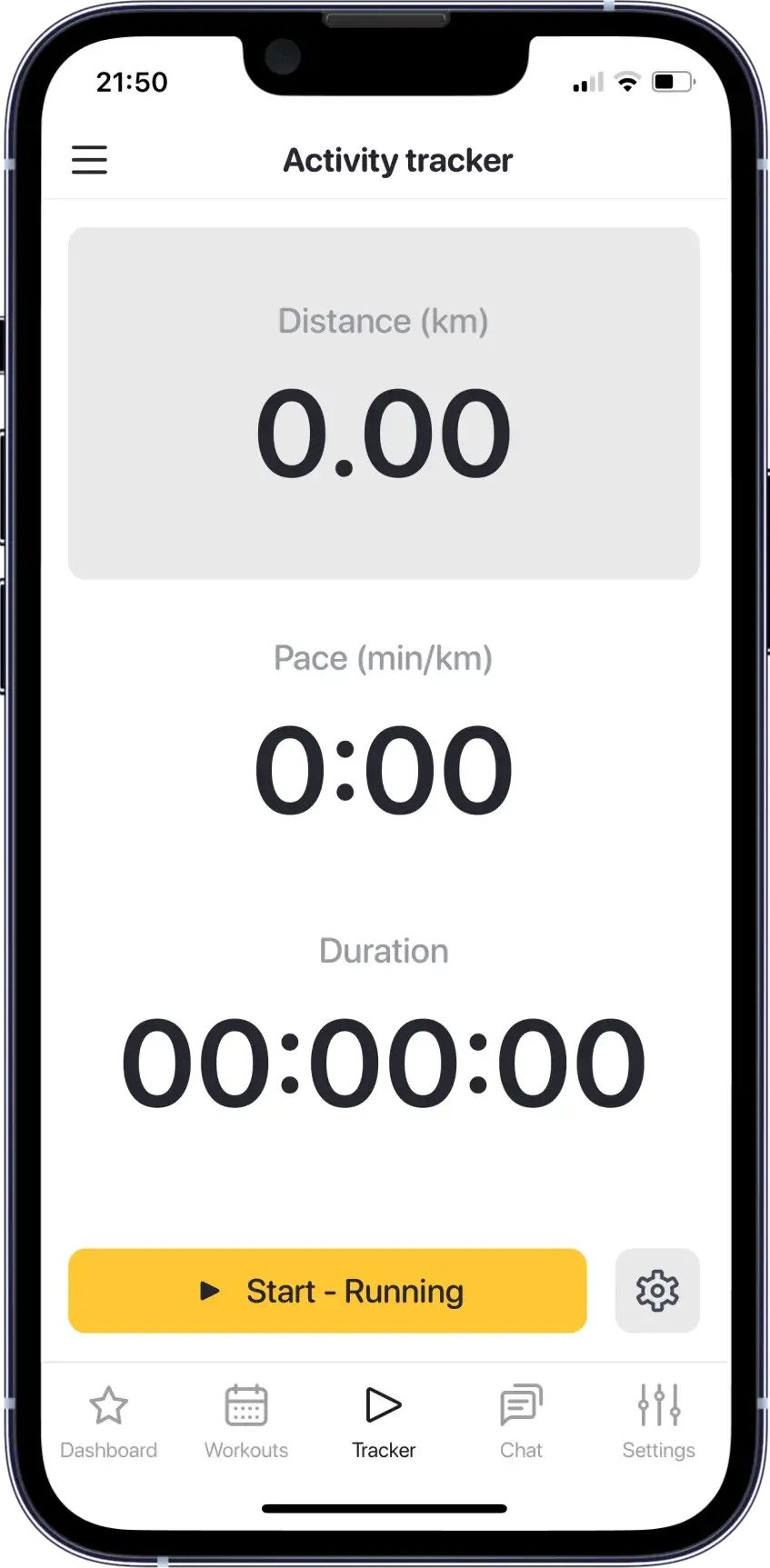
Manual entry of the workout.
In the Calendar, there is a field “Add training manually”. You can enter the data manually once you’ve done a workout but didn’t record it with your watch or tracker. Choose a sport, set distance, time, and perceived effort. That’s it — your data is stored in the calendar.
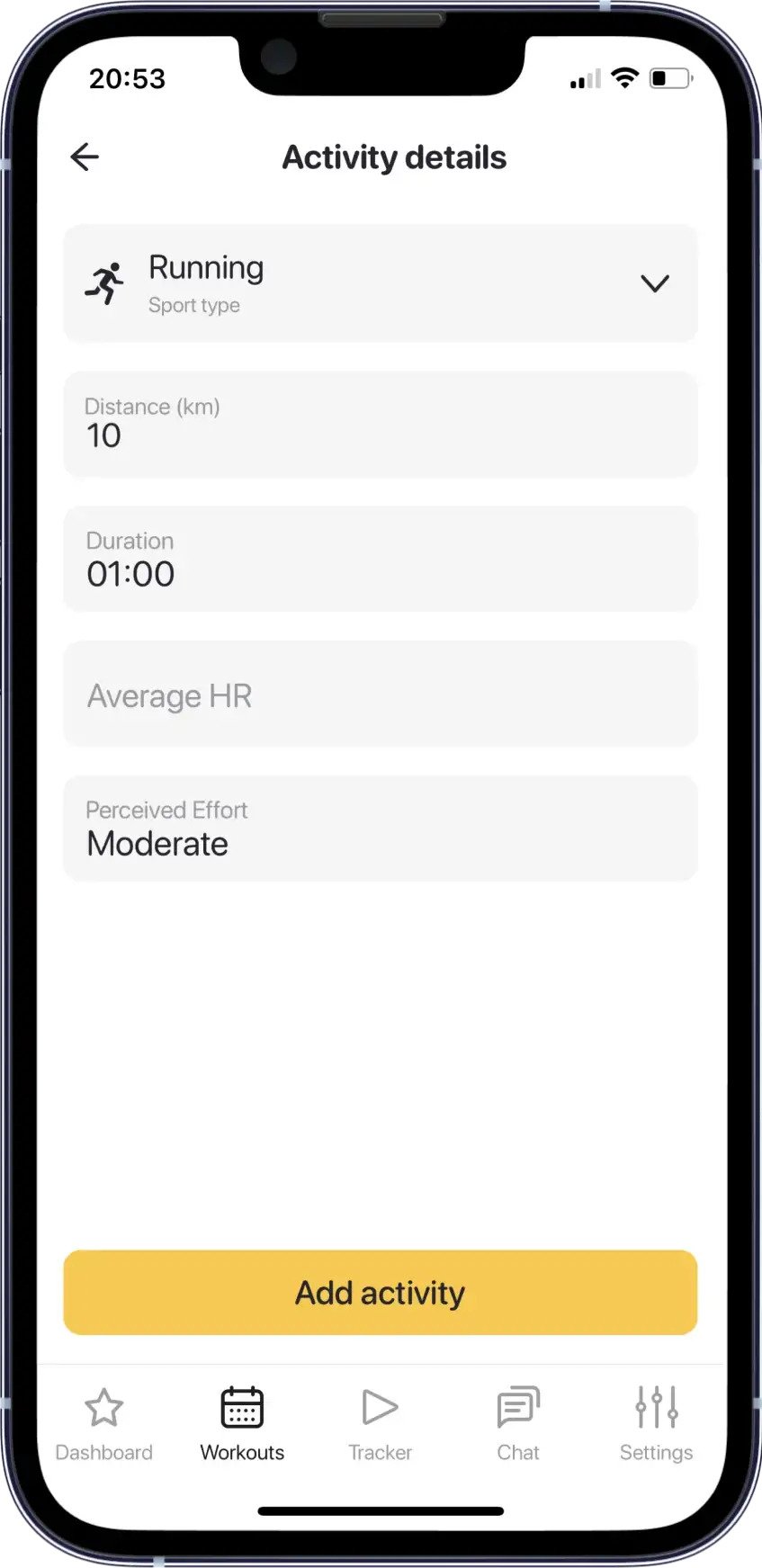
What else matters? Answers to questions at the end of the week.
At the end of each week, we ask you how the current week went. How did you generally feel? What was a perceived effort during intensive workouts? Your answers are important — they influence the next week.
Stay with us. We will continue to tell you more about all the features of the app.
