Change your training days, rearrange future workouts, and eventually put the plan on pause. Let’s go point by point.
Change available days.
Go to Settings or Dashboard, and find “Training plans”. See the Edit button? Click it and change the days the way you want. The workouts of the current week will immediately be rearranged. You can change available days as often as you like. Your schedule will be adjusted immediately.
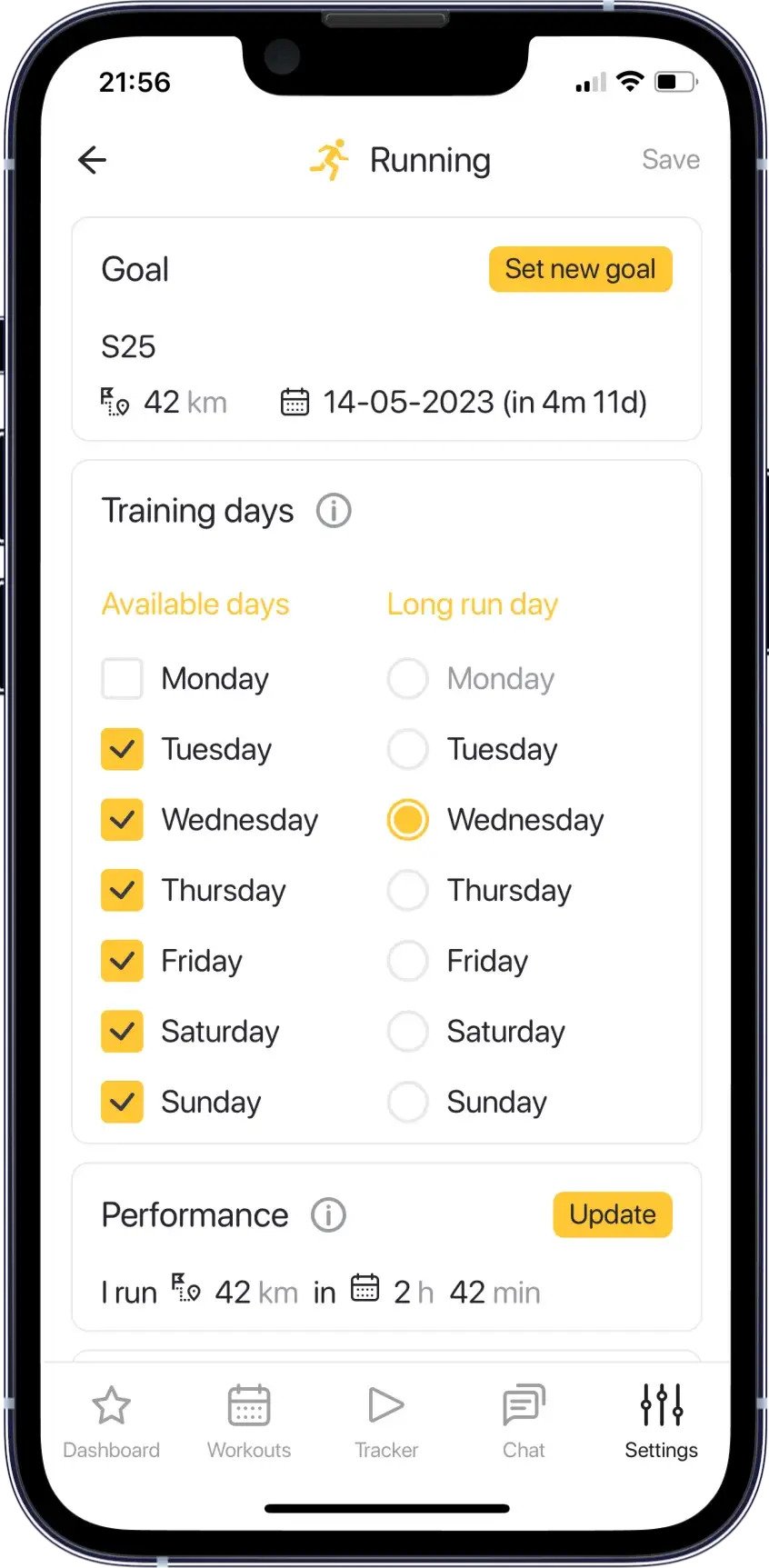
Move your workouts.
You can move each workout to any future day of the current week. To do this, go to the chosen workout in the Calendar. Push the “Move” button at the bottom. Select the available day, click “Confirm” and you’re done. Do you want to turn it back? Go to the moved workout and click “Reset to default schedule”.
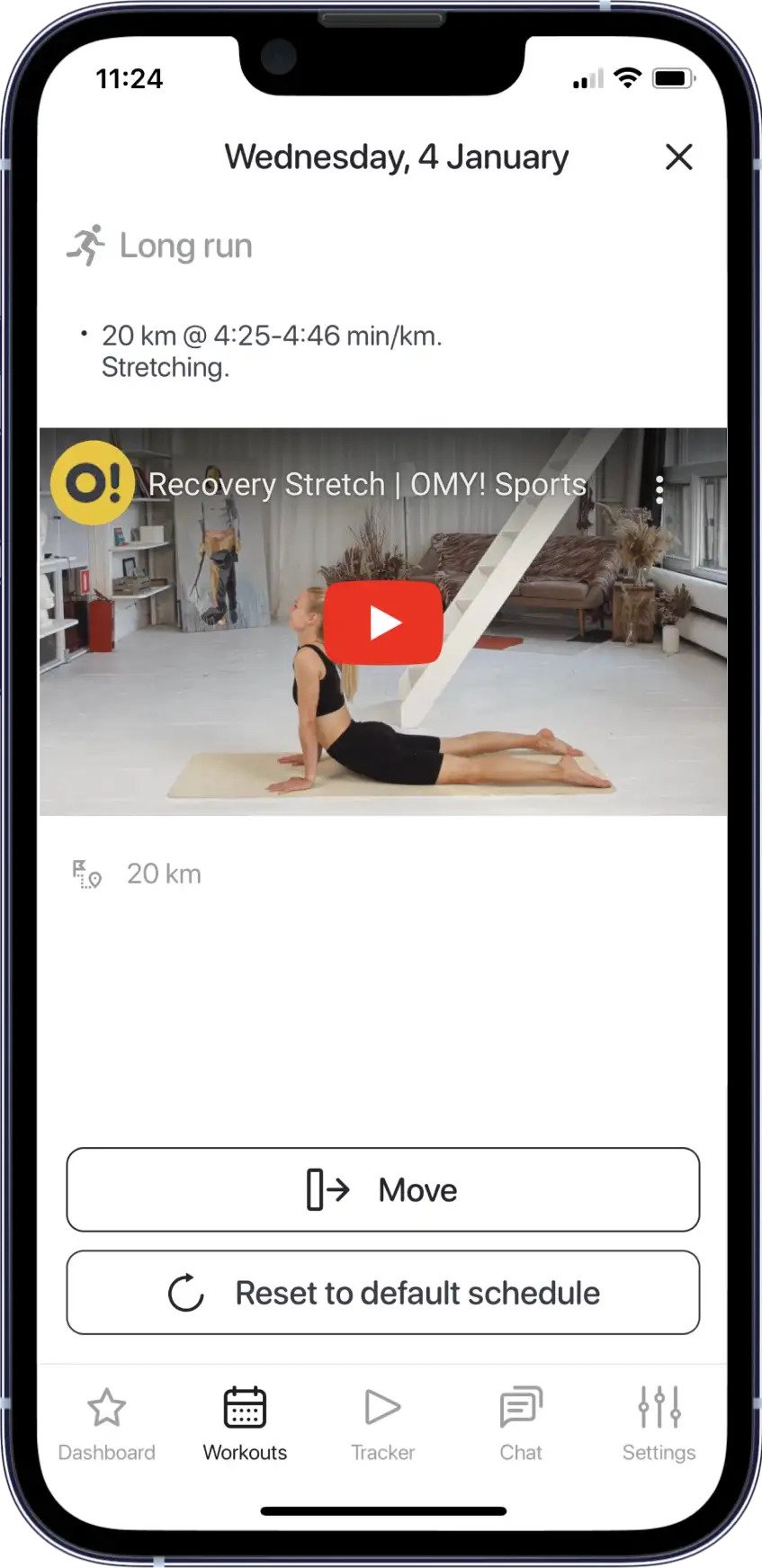
Pause the plan.
In case of illness or long future periods without training, it makes sense to put the plan on hold. It will wait for you until you return to training.
Go to Settings → Training plans → Edit. Scroll down. Click on the “Pause” button and your training plan will be suspended after confirmation. When you’re ready to return to training, come back and click the “Resume Plan” button. We will continue from where you paused it.
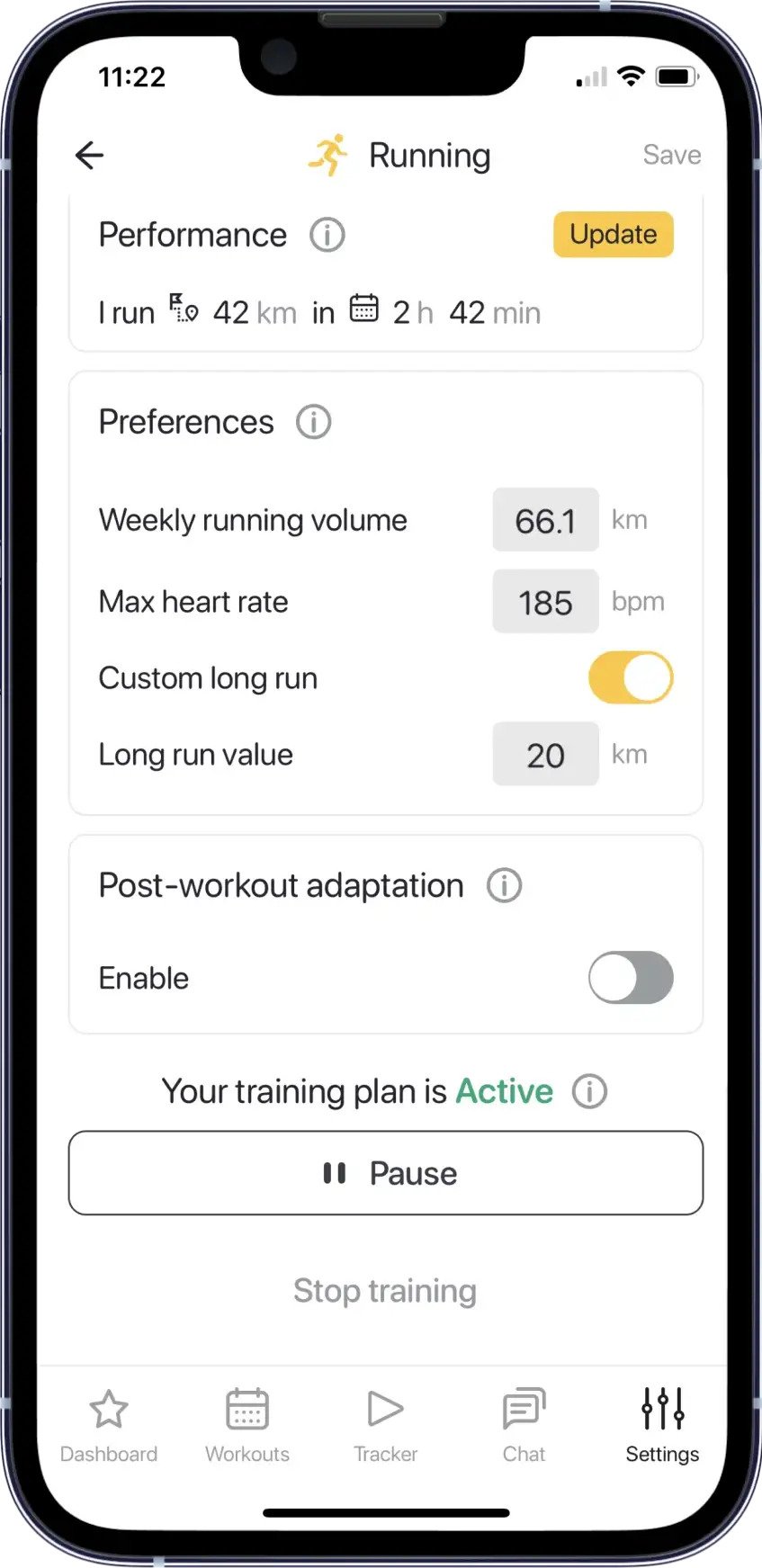
Stay with us and keep on training with the easily adjustable plan.
