If you like training on Zwift, you can easily upload and complete your custom workout from OMY! Sports app right into Zwift.
How to make it happen?
Open your planned workout and download it to your computer. Use the Download File Zwift button in the OMY! Sports mobile app:
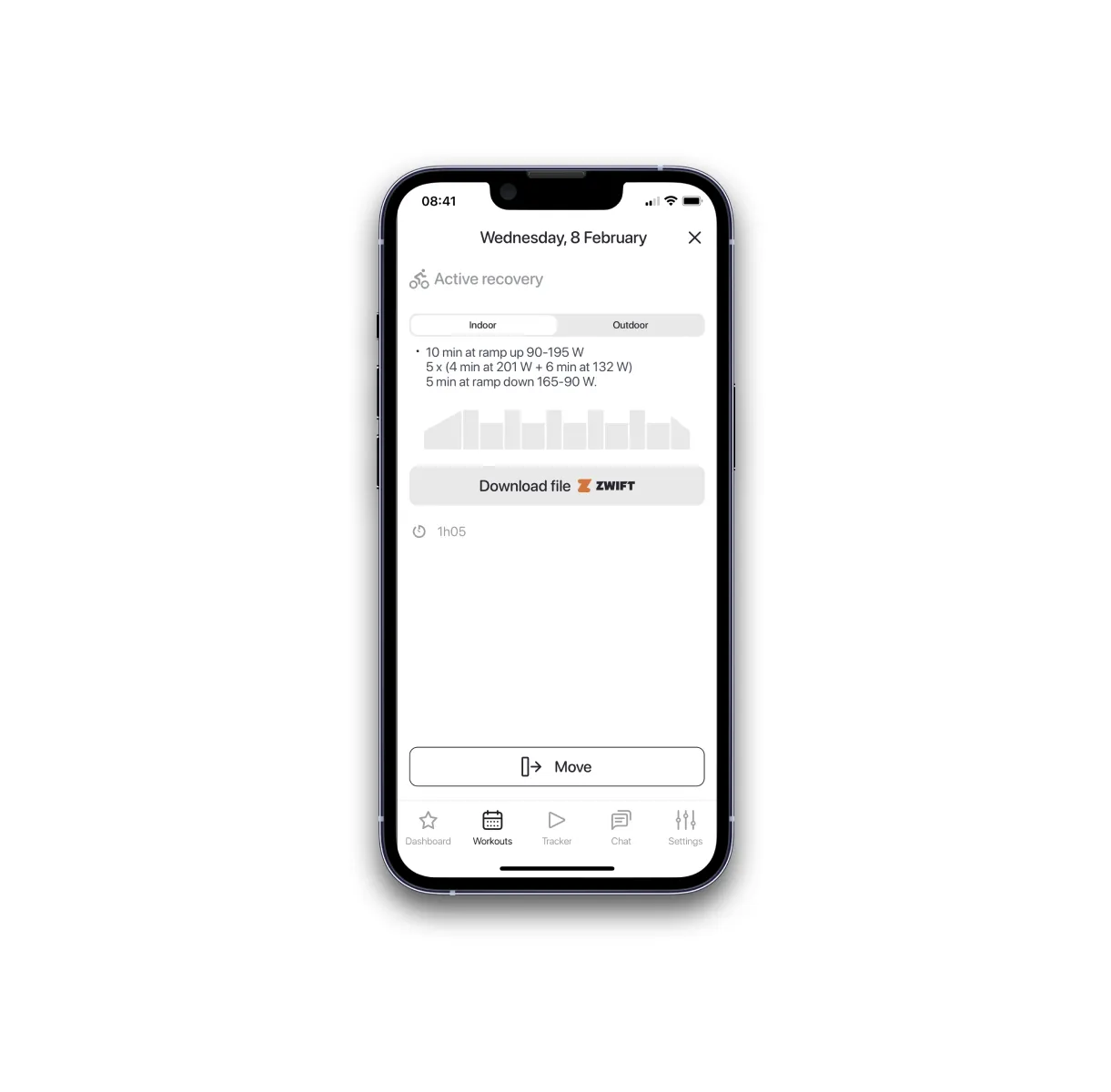
or click on the attached .zwo file in your workout in the desktop app:
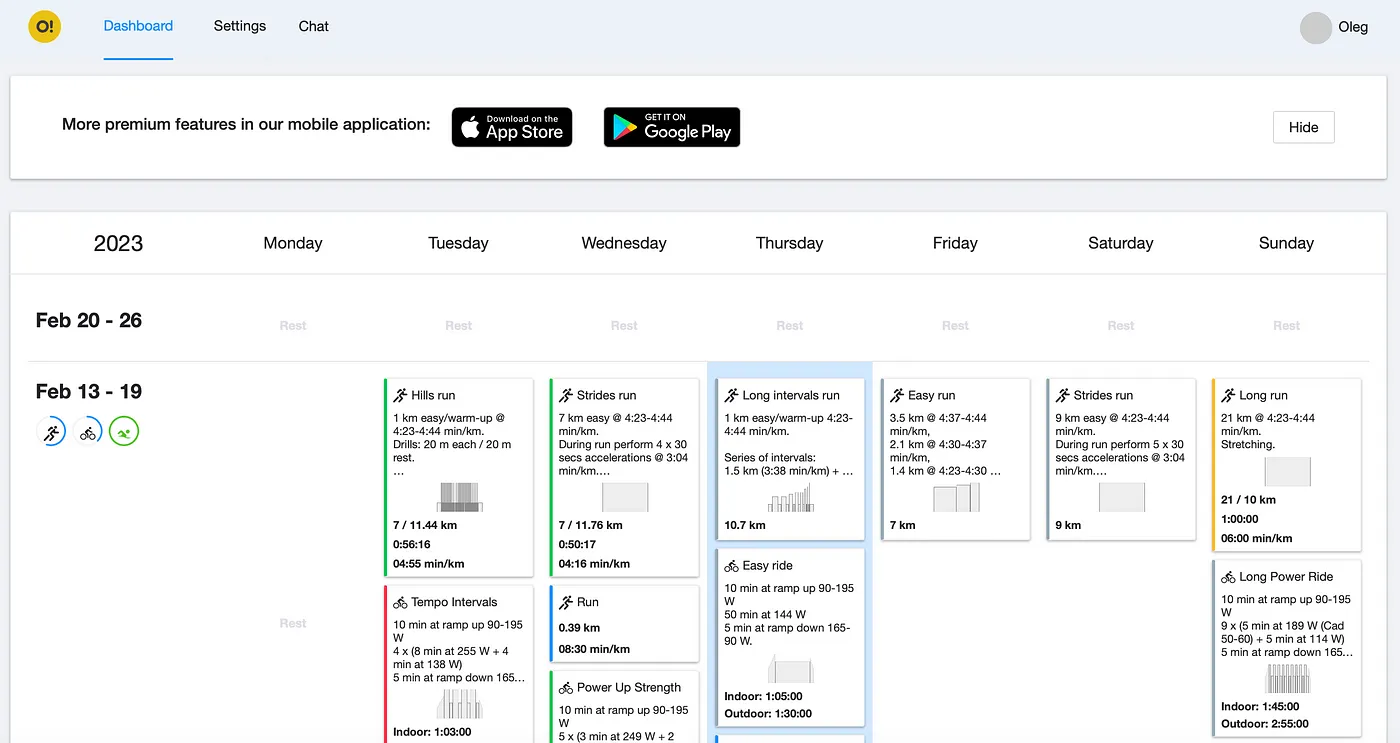
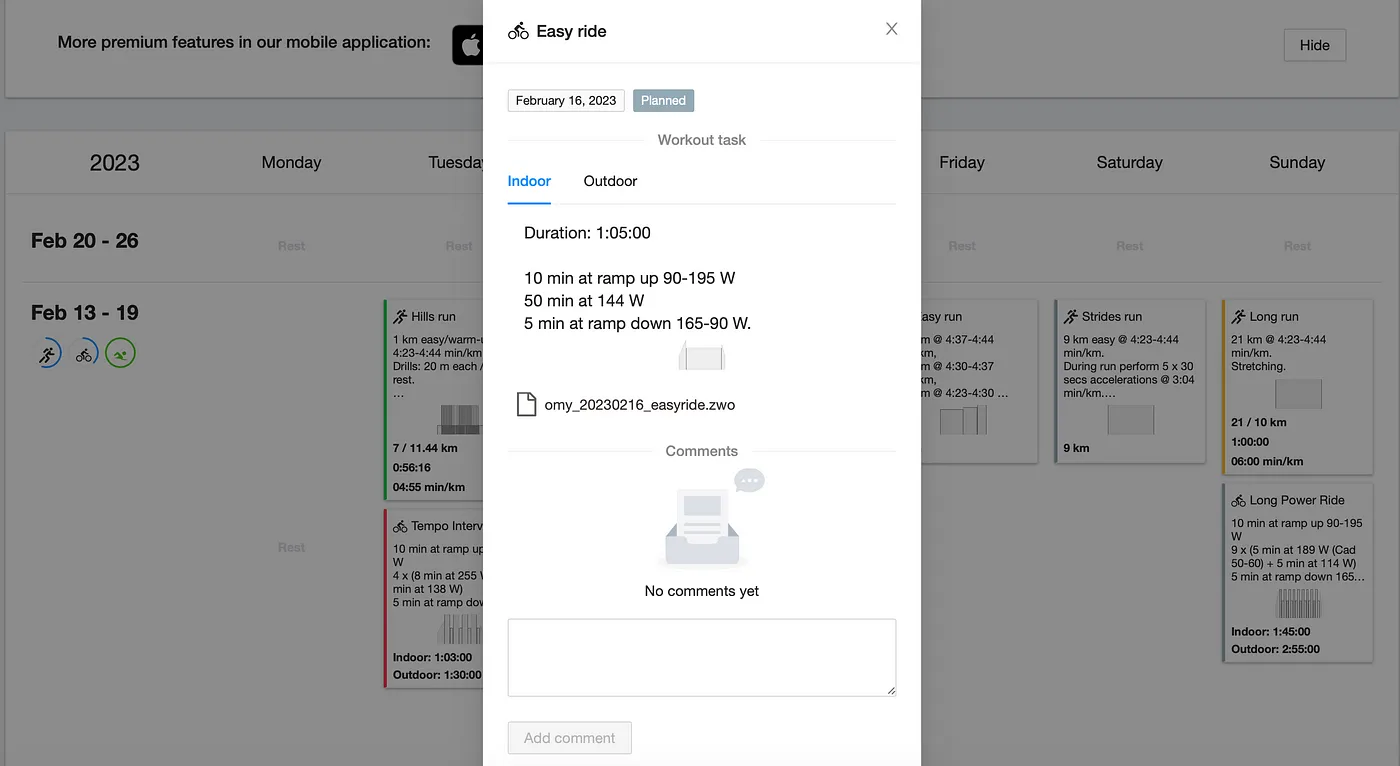
2. On your computer with Zwift go to Documents → Zwift → Workouts → Folder with your Zwift number and move your .zwo file from Downloads to this numbered Folder.
3. Now launch Zwift, go to the Workouts section, open the Custom menu, and find OMY! Sports workout file.
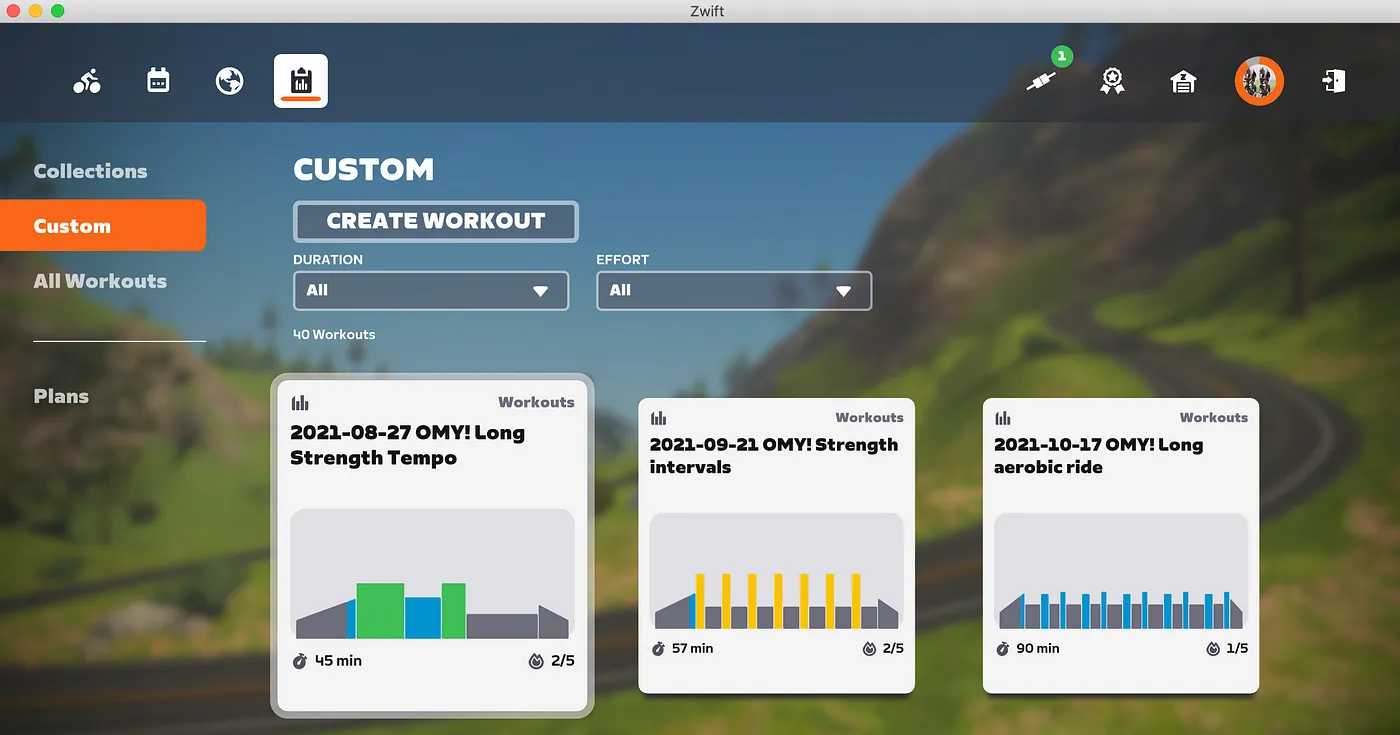
4. Click on it, select a route, and go for it!
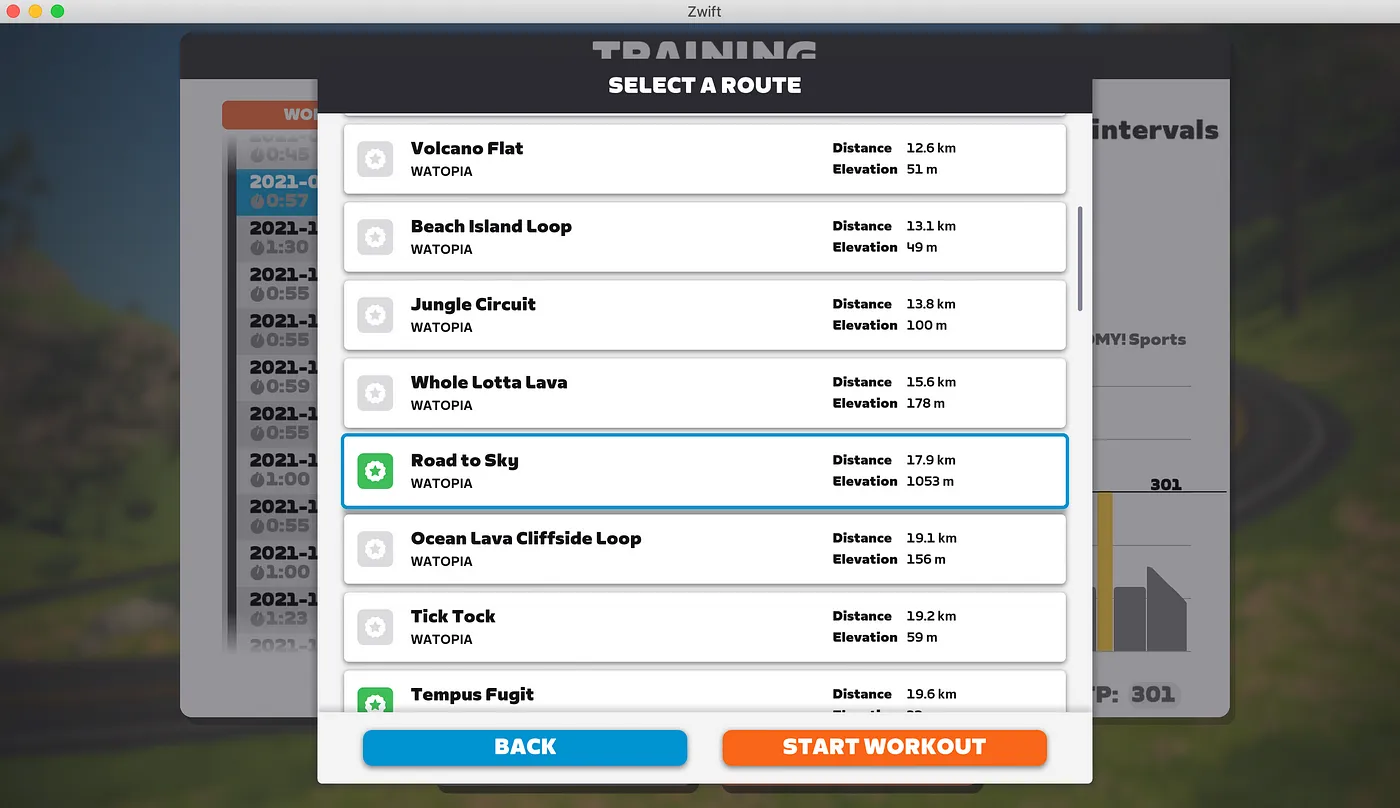
Have a good Ride!
See you on Zwift,
OMY! Sports Team
OMY! Sports Team
